Bot configuration
The Bot configuration (aka Bot config) is a value you can set on the Bot level that is available in all Flows within that Bot. We recommend using the Bot configuration when you need a global and constant value in your Flows. This value is available for all users within the account in both Step details and Reporting sections. There is no limit to the number of Bot configurations you can add.
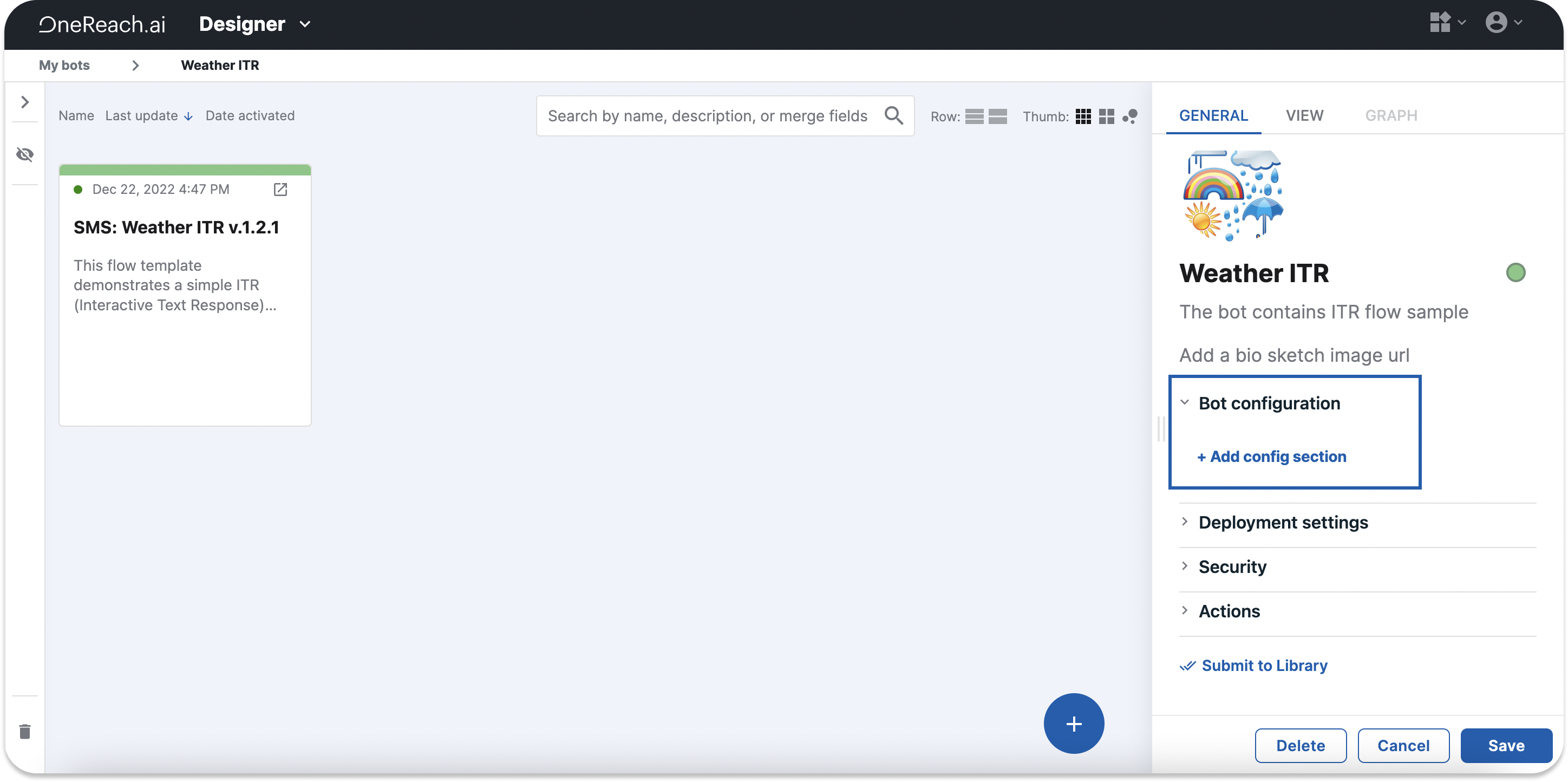
How to add Bot configuration
To add the Bot configuration:
- Open the Bot, navigate to the Bot configuration section in the General tab, and click Add config section.
- Provide the key.
- Set the value and its type.
- Save the Bot.
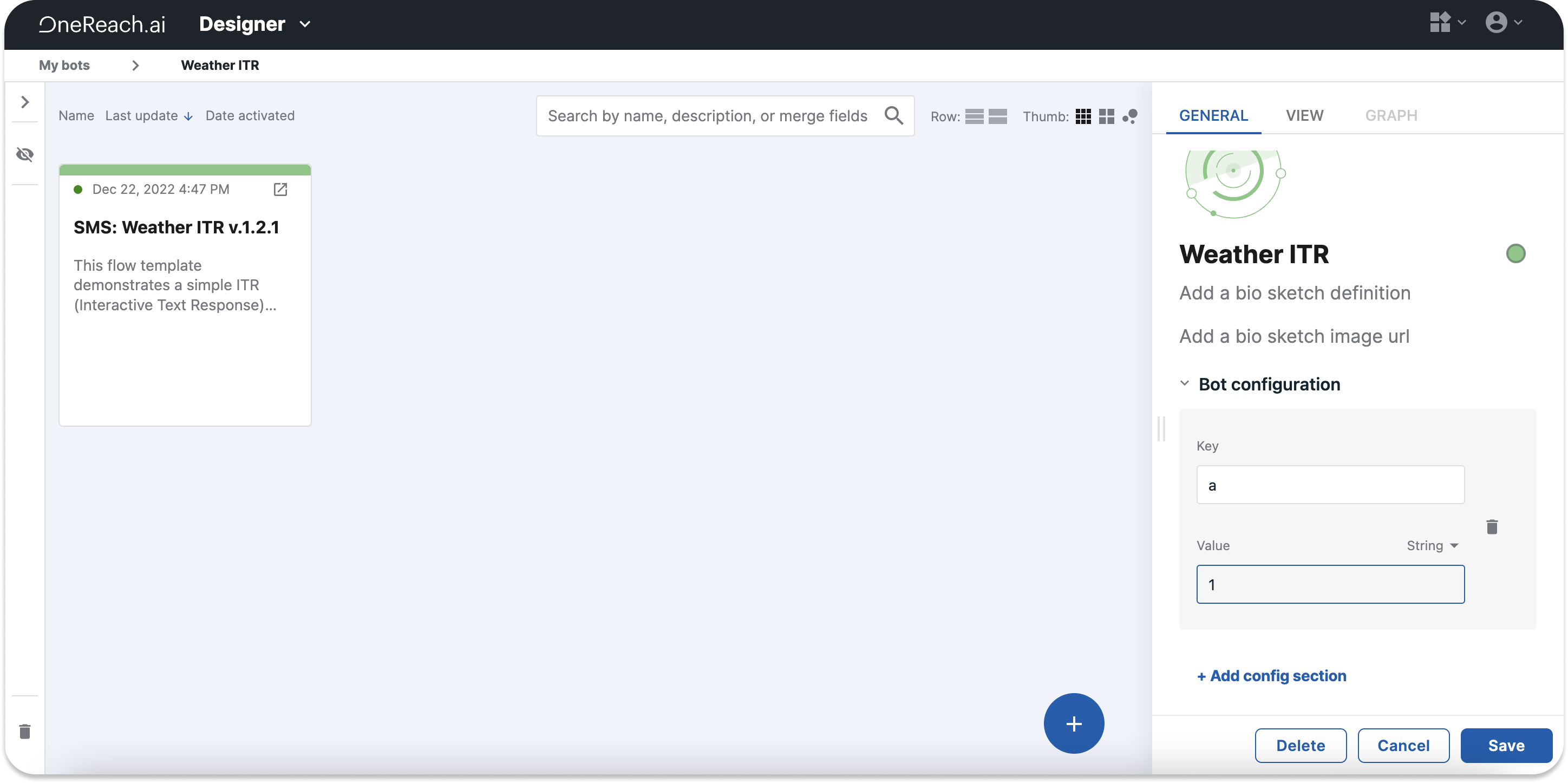
TIP
You don't need to reactivate your Flows. Once you save the Bot, the value will become available in all your Flows within the Bot. If you have changed or removed the Bot configuration value, the system will show a warning in the Step that the value no longer exists. In this case, you need to update it, otherwise, the Step can break its execution.
To display the value in an open Flow you are editing, click Refresh Flow data from within the Flow. The value will appear in the Merge fields list {x} under the Bot config section (#botConfig).
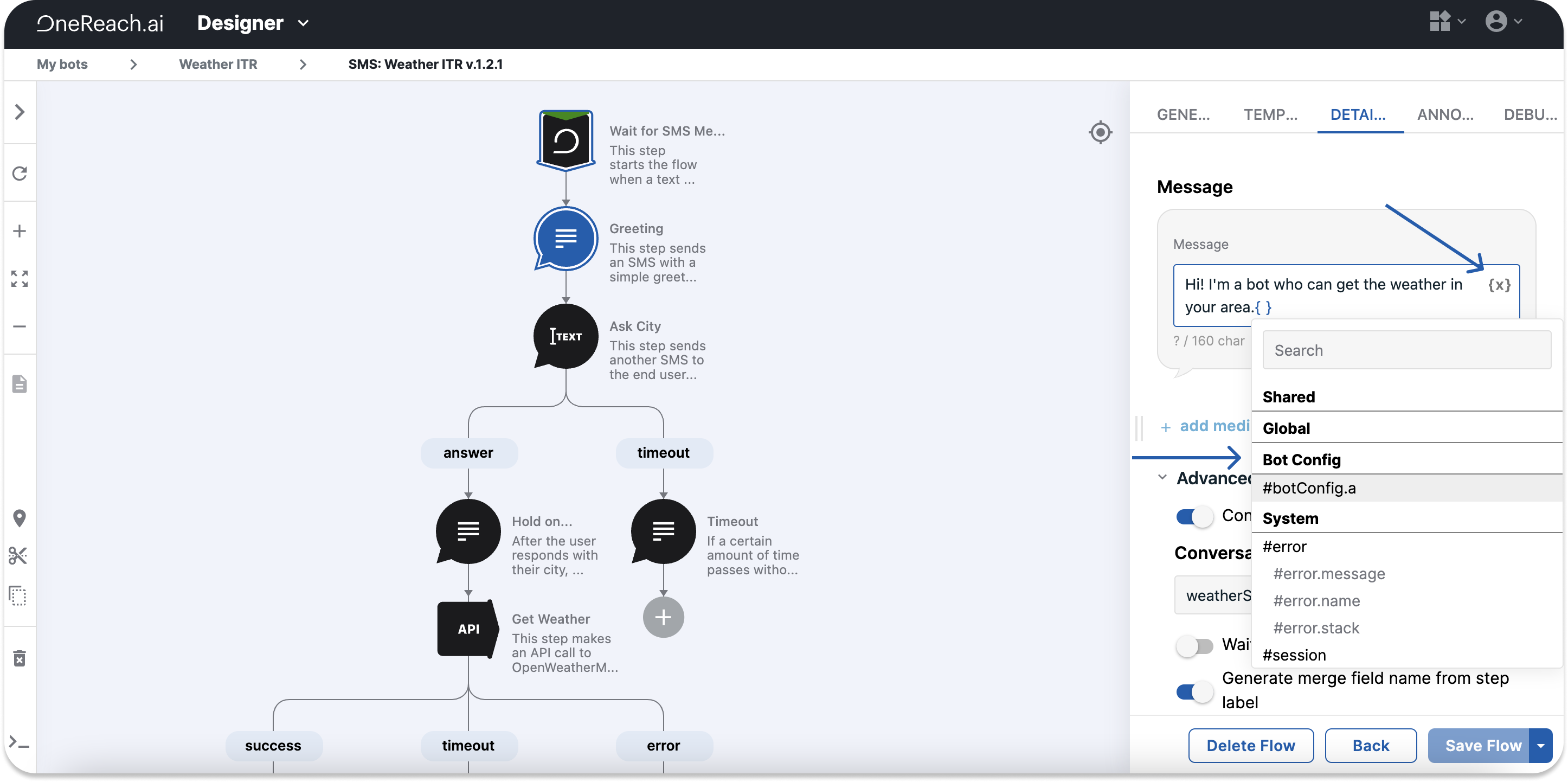
If you clicked Add config section but didn't provide the key and value, the Bot configuration section will be highlighted in red, notifying you that there are missing configurations.