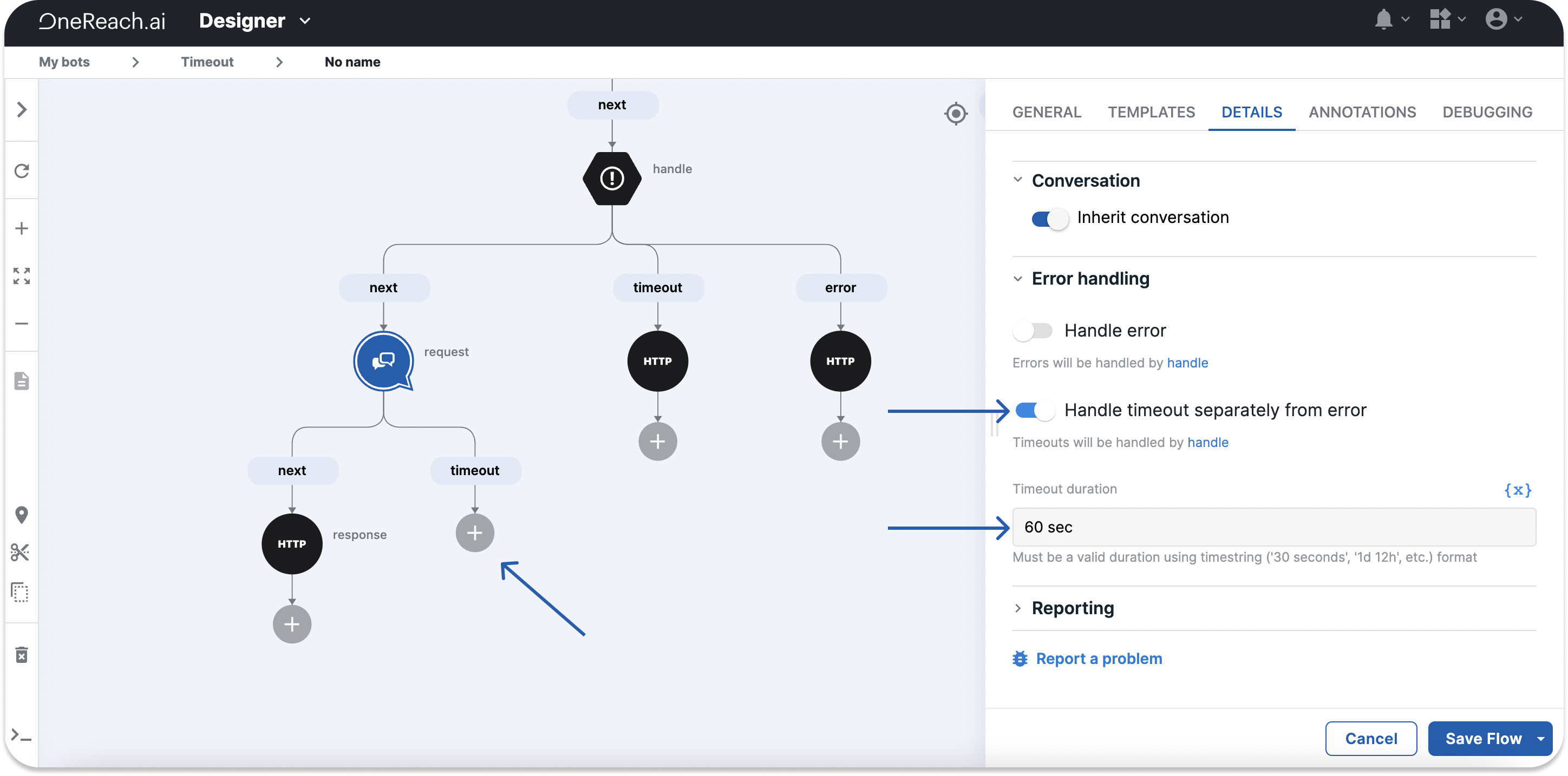Error and timeout handling
To prevent the Flow from stopping its execution in the middle of a conversation, you need to handle all Step errors. The majority of Steps have their error exits which the Flow follows in case an error happened.
Error handling
To reduce the amount of error exits that require processing, we recommend using the Handle Flow Error Step that will handle all errors in all Steps unless specified otherwise.
Place the Handle Flow Error Step before the main Flow logic. Adding this Step automatically disables the error handling within all subsequent Steps. The Handle Flow Error Step's Merge field contains data on the error instance and the Flow/Step that produced the error. If you need a Step to handle errors separately, configure this setting manually by clicking the Handle error toggle for that Step.
The Handle Flow Error Step will process any errors in the Flow as many times as it’s allowed in the Loop handling setting. Once the limit is reached, the Step will not handle any further errors. The Flow will stop its execution and exit or end by timeout in the Step where the error happened.
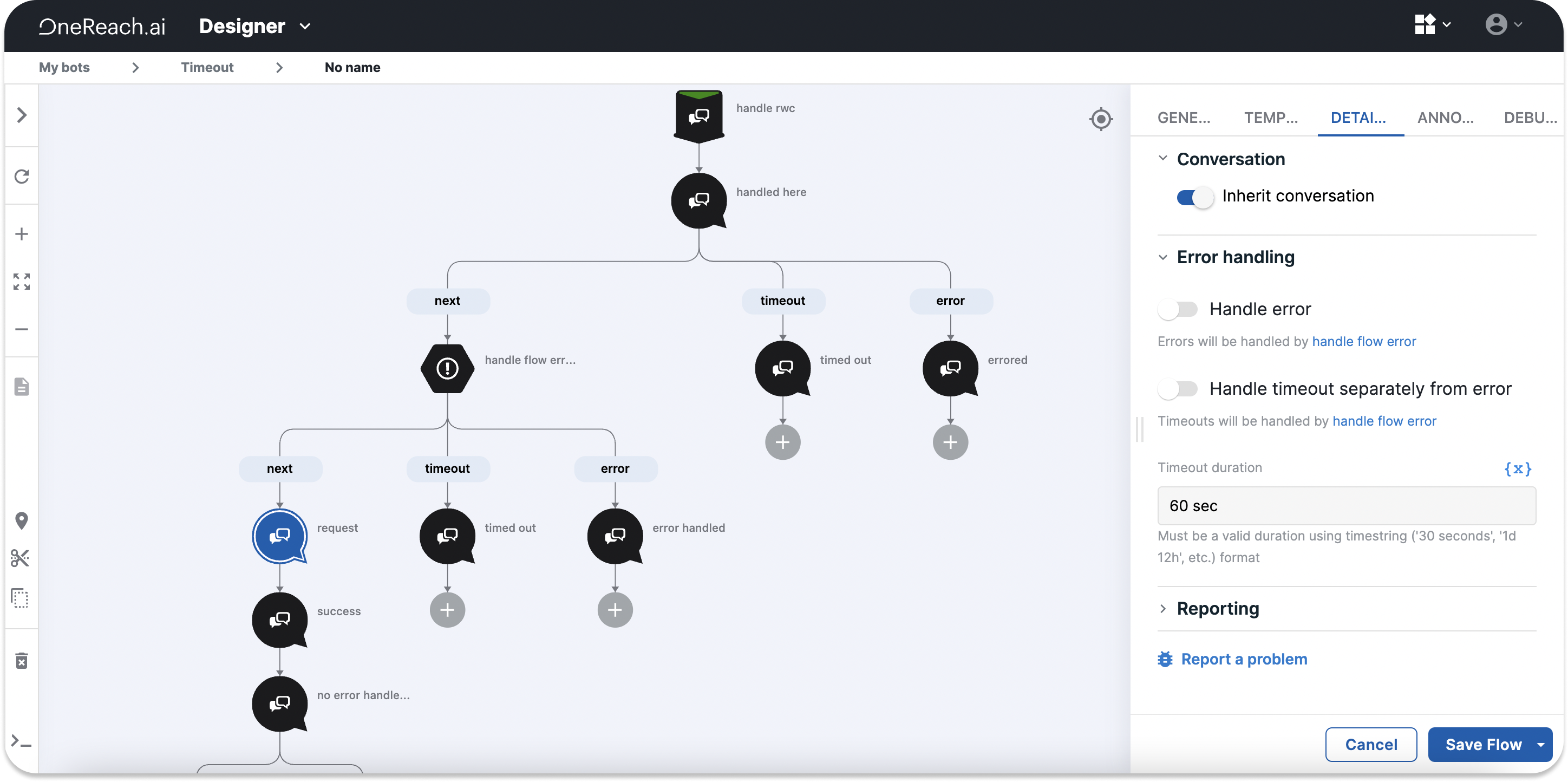
Timeout handling
Some solutions, like the ones that wait for user input, require handling timeout errors separately. Steps that wait for user input usually start with Request response/choice....
To handle timeout errors separately, click the Handle timeout separately from error toggle. When shutting down on a timeout, the Flow will proceed through the timeout exit.
You can define how long the Flow will continue to be active before automatically shutting down in the Timeout duration setting.